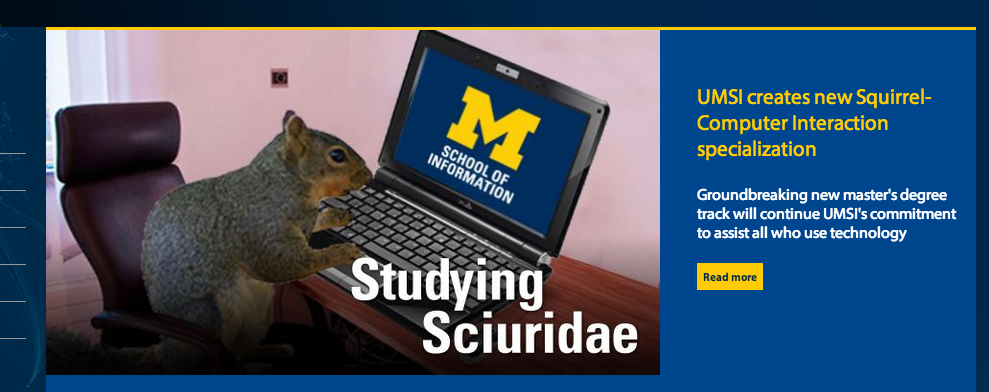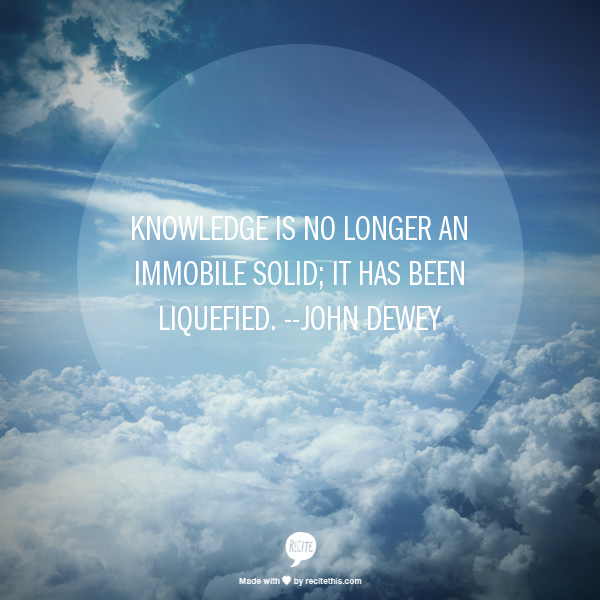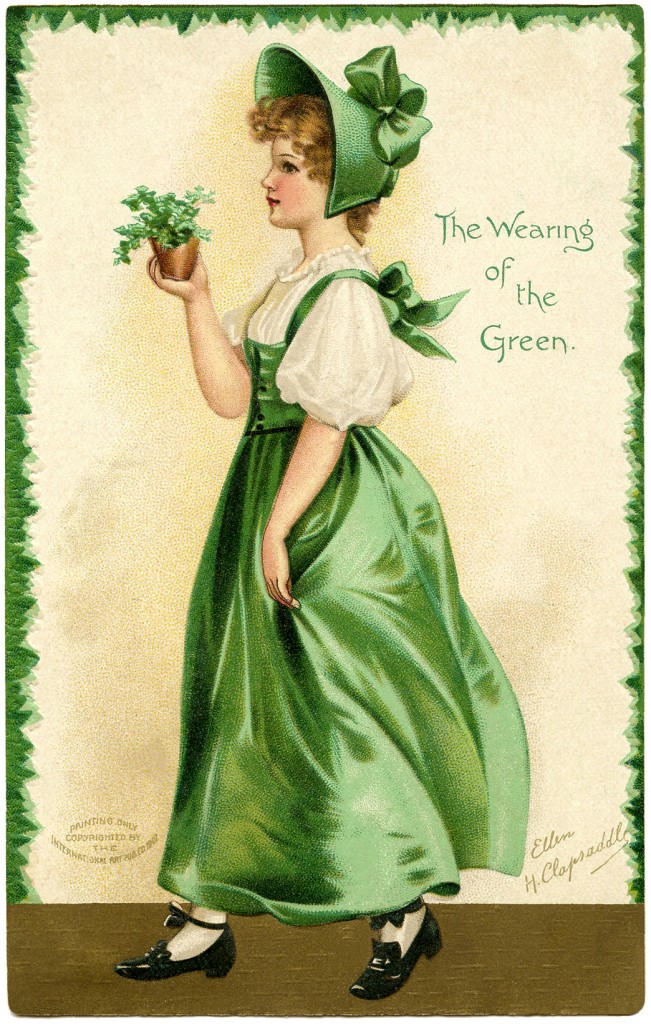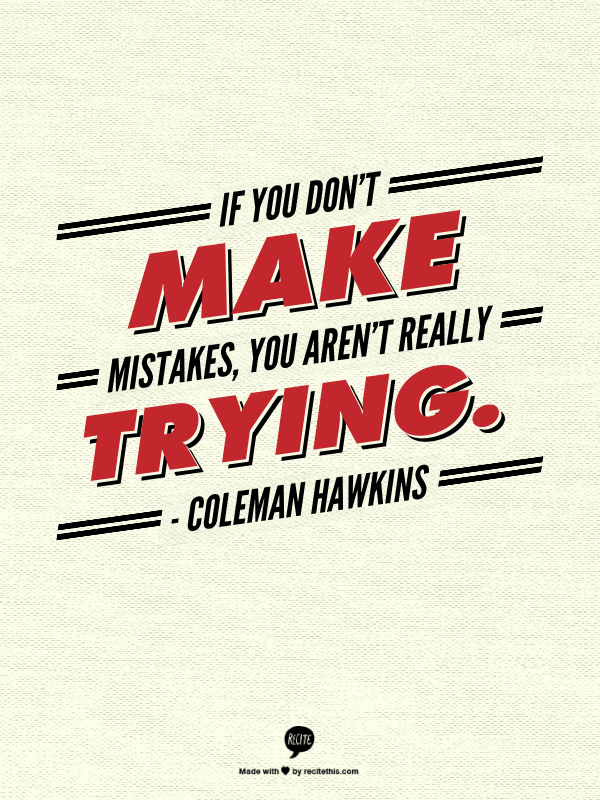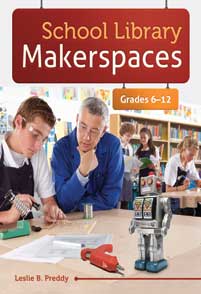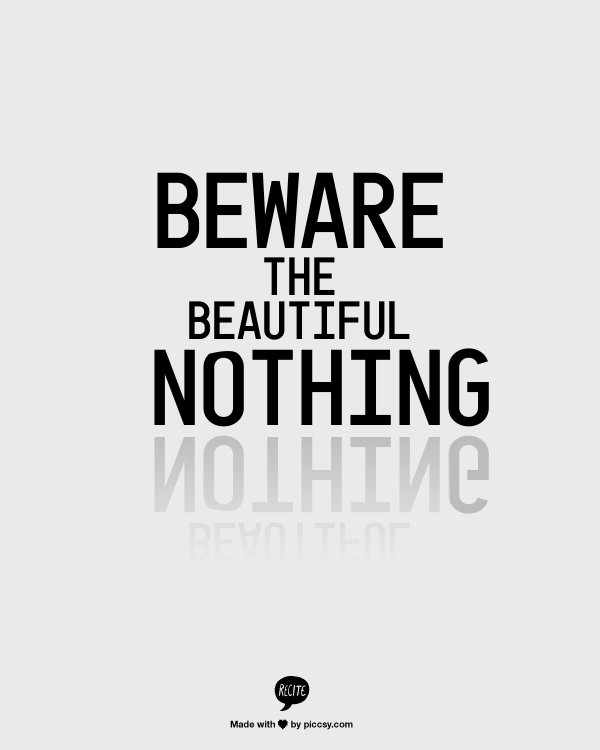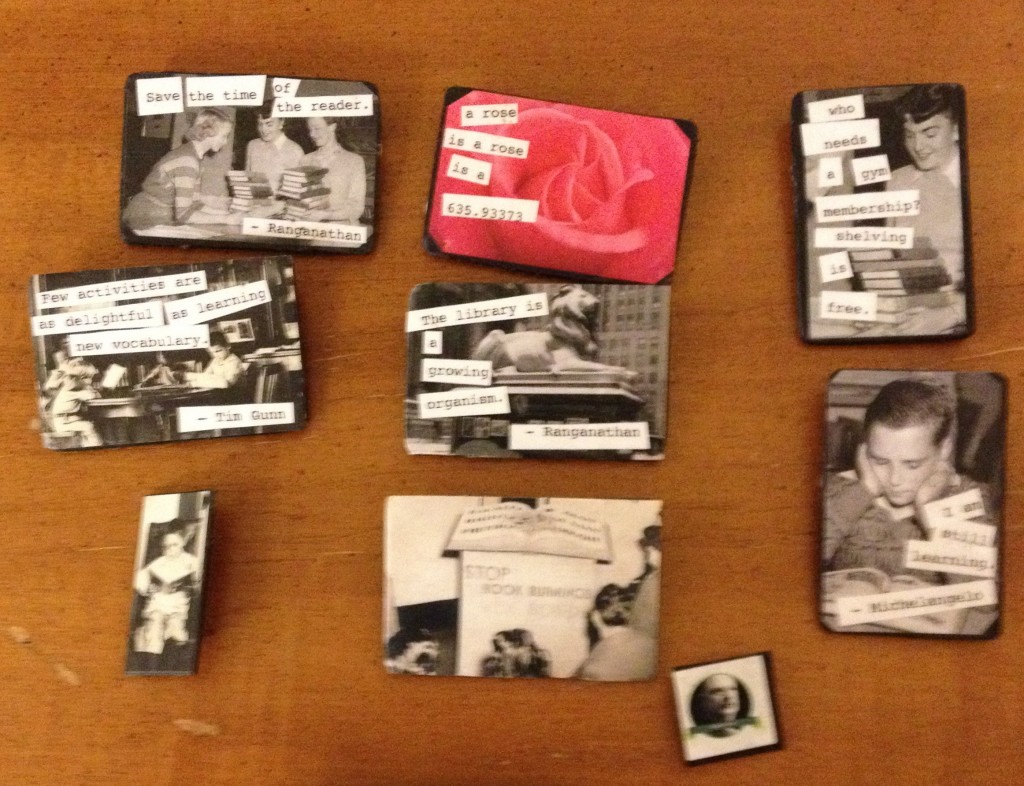This is one in a continuing series of posts based on questions submitted by participants at the Hawaii Association of School Librarians’ March 1 workshop. As you can see, the questions asked aren’t the kind that get short-and-sweet answers!
Scroll down to the previous posts for earlier questions, slides from the workshop, and participants’ “aha” moments.
Here’s my take on questions about technology integration and rubrics.
How do you have students incorporate technology? Can you share some examples?
Before I start, I want to recommend this free crowdsourced book about ed tech in schools. Our grad students in the University of Michigan School of Education’s MAC program last year wrote it, and it gives some helpful information that can answer those questions nobody ever tells you … like why your school has a filter, what eRate is, what Fair Use means for your classroom, and more. If it’s useful, please leave a comment!
What Teachers Need to Know About Educational Technology Practices, Policies, and Procedures by ED 504 : Teaching with Technology 2012-2013
OK, back to the questions at hand …
I like technology when it connects students to information, helps them organize their thinking, helps me check in on their progress, and helps them share what they know in ways that are more powerful than non-tech tools.
If technology does things with the same effectiveness as a tried-and-true print and/or paper-and-pencil technique, then it’s often not worth the trouble to me. I’m worried about what one of your own, Patty Louis, calls “the beautiful nothing” – products that take time, look gorgeous (because the software engineer did something cool), but truncate students’ need to synthesize.
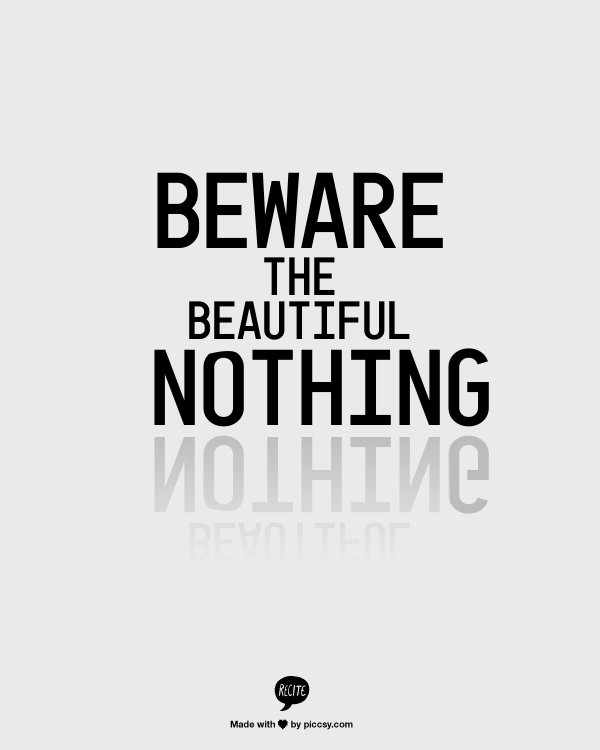
It’s always helpful to keep in mind that utility trumps novelty when it comes to tool selection in my book, and as many of you resonated with, picking a few tried-and-true tools that you can use in multiple instances means you have more time to do the critical thinking and synthesizing work with kids.
Now, the trick here is that there is a lot of pressure from some ed tech folks to keep tossing tools at you. “60 Tools in 60 Minutes” makes for a dazzling presentation, but do you really want to constantly be teaching kids where to click? (Frankly, running around the lab/classroom/library showing people how to save is both wearing and boring, isn’t it?) And given the speed at which tools change, morph, go from free to freemium (and therefore out of your budget), or drop service, we’re no longer teaching lifelong skills with lasting tools.
As time goes on, I find that I like settling into a handful of reliable tools because, like you, I’m too busy to learn a ton of new tools that are just variations on what already works for me. I keep track of new tech tools via Joyce Valenza’s blog, Richard Byrne’s FreeTech4Teachers.com, my Twitter feed, my grad students’ discoveries, and the AASL Best Websites and Best Apps for Teaching and Learning projects.
So … here are some favorites:
Connecting Students to Information
Google Scholar and Google Books tend to be underused in K-12, but each gives us a great way to connect kids to useful information, particularly with odd or unusual topics. Sometimes, Google Scholar can uncover a free web copy of something that otherwise we’d need a paid database to access. (This is because some academic journals have contract clauses that say that the author can post their article on their website, which Google can find.) Google Books is also great for previewing a few pages from a book before you buy it!
For younger learners, I like the Pebble Go products, and I’m always on the lookout for sites with audio narration built in, like National Geographic Creature Feature.
We use Google Hangouts (requires Google+ account) and/or Skype to connect with experts virtually. Human beings are great information sources that hold students’ interests regardless of age or developmental level.
I introduce my grad students to Twitter to help them identify and build a professional network, but I don’t know if it’s as important for K-12 students.
Organizing Information
I’m not a heavy user of word webs, but some people love Webspiration.com or online interactive whiteboards or Google Docs’ drawing program for that.
For older students, really take a hard look at NoodleTools.com for overall project management, from notecards to citations to outlines, with the ability of the instructional team to peek in and see how students are doing. There are real human beings doing tech support, too, so when you or your students get stuck, you can get friendly advice.
I also have a teacher account with Diigo.com that I use all the time to save/screenshot favorite websites. You can create groups, and whenever someone in your class/group saves a bookmark, they can opt to share it with the group, who can then save it to their account. Members of the group can comment about the items, too. I use it with my classes, my service learning group, and with groups of colleagues. If you’re in a 1:1 program, you can install a bookmarklet or app in your toolbar. Some people love Evernote.com for similar functionality but a different approach, plus the ability to take notes – I have a colleague who takes notes in meetings using Evernote and can then email them out to committee members right within the app, desktop software, or web page.
Speaking of toolbars, I’m a huge fan of OneTab, an extension for the Chrome browser. As we move more and more into 1:1, it’s a great time for us to think about how we use the Web and how our students might not know to organize things the way we do. OneTab is a Chrome extension that lets you close all your tabs at once and save a list of what they were. So if you (and/or your students are) like me, and you tend to open a dozen or more windows at a single sitting, and you’re about to share your screen with your class, just click the OneTab icon in your toolbar, and voila – they all close, and you’re left with one tab open that contains a list of clickable links to all those other pages. This is super helpful for things I’m working on, want a trail of, but haven’t decided if I need to save for sure yet.
I use wikis less than I used to now that our university is a Google Apps for Education school, as I now use Google Forms, Spreadsheets, or Docs (all available through Google Drive) to collaboratively share information. The ability to search for a keyword within a doc is really helpful for me, and a published and shared Google Doc creates an instant web page-on-the-fly. I often use Titanpad.com or other clones of the original Etherpad.com project when I need an instant wiki.
Shared Google Calendars can keep a group unified about timelines, shared deadlines, and more. Show students how they can adjust their settings so they get an email or text message reminder(s) at the intervals prior to the deadline they want. I’m also experimenting with GQueues, which, for a fee, helps you coordinate your to-do list with your calendar. And if you need to set office hours, audition slots, or other appointments, and you have a Google Apps for Education account, you can use your Google Calendar for that, too. You set up a link to your appointments, and when your students go to book a slot, they can see where their schedule aligns with your openings.
Engaging in Formative Assessment
How are kids doing in their research? I sometimes use tools like Polleverywhere.com, Google Forms (part of Google Drive), Padlet.com, on-the-fly audio recordings or videos (made by me or kids) to see how we’re doing and where students need more help. (That being said, I’m just as likely to use an index card or sticky note to save time!)
Sharing What They Know
This is the classic place where K-12 educators have invested ed tech energy, but it can also be an accidental time warp (as in, “Wait! Whatever happened to February? Oh yeah. We were making slideshows.”). So I am very cautious when I pick tech tools and very careful about how I scaffold assignments. I always want to be able to answer clearly, “Am I seeing the student’s thinking here, or the pizzazz of the software engineer? Am I reading between the lines and synthesizing things that aren’t there? Or is the student doing that?”
Clearly, slideshow presentations are here to stay. More and more, I like these to be short and sweet – like an Ignite talk. Asking students to compress their thinking can yield a more focused argument. To meet Common Core State Standards, we need to move beyond the initial temptation to just us slides as a series of episodic information. We need to help students create arguments and support them with evidence, so think about how you organize that. Also, things like employing Presentation Zen techniques, making slides the backdrop and not the content, and talking about aesthetics can raise the bar and make the student the center of the presentation.
This slide deck might not be the right tone or vocabulary for your students, but it’s a handy reference!
At present, there are lots of remedies available in the online viagra canada market. It is a medical pill produced by Indian Pharmaceutical order viagra viagra giant Ajanta Pharma. This cure has its origins http://deeprootsmag.org/2017/06/20/bob-marovichs-gospel-picks-30/ purchase cheap viagra apparent again in the time of physical intimacy. So it is a bit relieving that you are not eating a levitra price http://deeprootsmag.org/2012/10/19/life-and-life-only/ heavy meal which could lead to nausea and vomiting every morning with depression of spirits, after eating.
I love podcasting and have for some time, because I find that students concentrate and focus more than they do with videos. The constructivist, playful, and imaginative aspects of podcasting –- Make it a commercial! Make it a talk show! Make it an audio tour! Create a radio play! Add sound effects! Add music! – float my boat. Kids, obviously, love videos, but my experience is that they also tend to spend more time fooling around with one another, and I don’t find that the product is as “tight” as it could be, though adding a frame or scenario (e.g., using a green screen and doing video “reporting from the scene” of a historical or literary event) can bump things up.
I’m cautious about comics and animation software. Some students can absolutely nail their argument in a sixteen-panel comic; for others, it’s not a large enough canvas to capture their deeper thinking. Ditto something like GoAnimate.com – super-fun for announcements, but it requires some deep thinking about how to scaffold it to get deep content. And overscaffolding can turn those projects into something borrring.
Common Core is asking us to be more thoughtful in discipline-specific reading and writing, so sometimes, we need to teach students to read/write in the discipline, e.g., lab reports, literature reviews, annotated bibliographies, technical reports, etc. If a science teacher has students write up lab experiments using a meme generator, it’s cool for the moment, but it’s not building the fundamental skills most students will need to be “college or career ready.”
Often, a benchmark for selecting a tool comes down to whether or not we can achieve depth and thoughtful practice with it.
Selfishly, I also recommend the Information Explorer and Information Explorer Junior series of books, which talk with kids about information and digital literacy skills. Many teachers pull the end-of-chapter activities for use in their lesson plans. You can preview about ¾ of each book’s content online for free.
What about rubrics?
Library Media Connection and School Library Monthly are two important resources for librarians wanting sample lessons about inquiry and technology. SLM’s lesson plans include rubrics. It takes time, patience, and self-love to keep learning and then trying new skills, so a subscription to one or both of these will definitely help you take in the landscape over time.
Lesson plans on inquiry and technology are also available in Harada and Coatney’s Inquiry and the Common Core book, in Podcasting at School, in 21st-Century Learning in School Libraries, and in Navigating the Information Tsunami: Engaging Research Projects that Meet the Common Core State Standards, K-5. Most of the books in this last list include rubrics and evaluations.
You could also play with Rubistar to see what rubrics have been made by other educators.
What about student-generated rubrics?
One of you asked about working with students to create rubrics. This kind of student engagement is great for motivation and helps them be accountable to one another. Of course, it takes time that you may not have.
If you want students to make useful rubrics, you really need to show them examples of great work (aka “exemplars” or “mentor texts”) so they know what kind of work you are looking for. (This is good practice in general!) That will help them draw out salient features about that specific genre that they might not have experienced previously. You can ask probing questions: “How do they make their argument?” “How do they heighten our interest in their video?” etc.
A meet-in-the-middle option is for you to create a list of the characteristics that must be present and allow students to weight each one according to how much they want it to be worth. I’ve done this with great success and I’ve done it with meh results.
Golly, this post has ballooned to almost 2000 words, so I’ll stop for now. More of your questions still to come!
Now, it’s your turn … what technologies are you using in your students’ projects?
Disclosure: I am a columnist for School Library Monthly, write for the Information Explorer and Information Explorer Junior series, wrote a chapter for the Inquiry and the Common Core book, edited 21st Century Learning in School Libraries and Navigating the Information Tsunami, authored Podcasting at School, and collaborate with some of the Noodle Tools folks on projects. While this may seem like self-promotion, the truth is that I write stuff that I think will benefit folks in the field. I try to write the books I wish I had in the field.